June 20, 2025

Many Atlantic First Nation Health and Treatment sites are now equipped with Poly Studio X30 and Poly Studio X50 videoconferencing units. These advanced systems are designed to support:
This videoconferencing technology helps improve access, communication, and service delivery across our communities. Below are some quick tips on how to use the Poly Studio X30 and Poly Studio X50 to join a Zoom or Microsoft Teams meeting effectively.
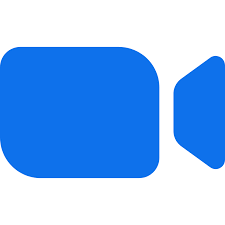

The Poly Studio X30 and Poly Studio X50 with Zoom Rooms can accept MS Teams meeting invitations, but the quality and available features are limited.
Helpful Reminders
Before a scheduled videoconference call, please ensure the Poly Studio X30 or Poly Studio X50 videoconferencing unit is properly set up:
Need Tech Support or Training?
If you require technical support or would like training on how to use the system, please contact: Sarah Doucette (AFNTS) email sdoucette@afnts.ca cell 902-565-3896
To ensure everything is working properly, please reach out at least 24 hours in advance of your scheduled session.
Have a request or need some support?
Submit a ticket request to our team and we'll get back to you ASAP.